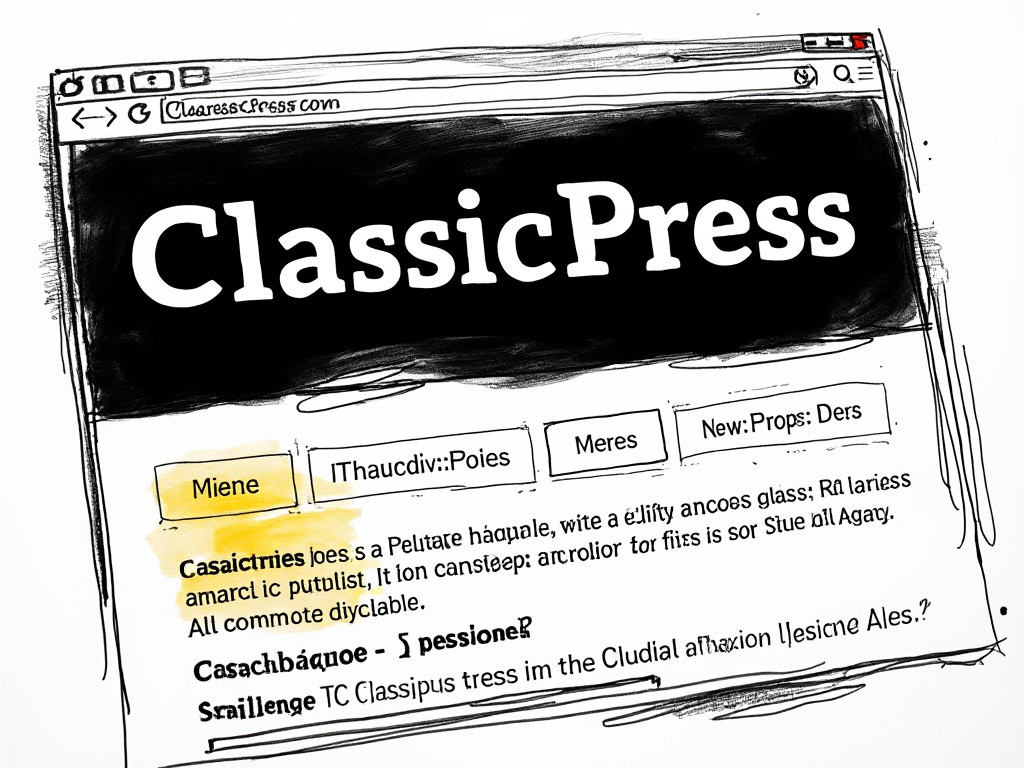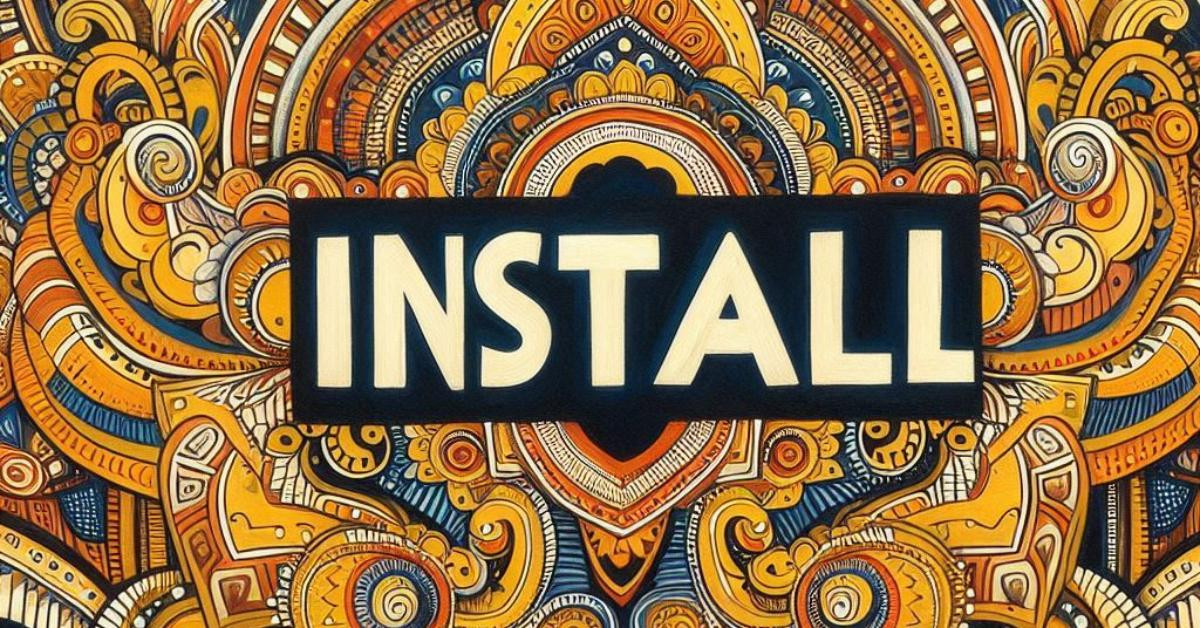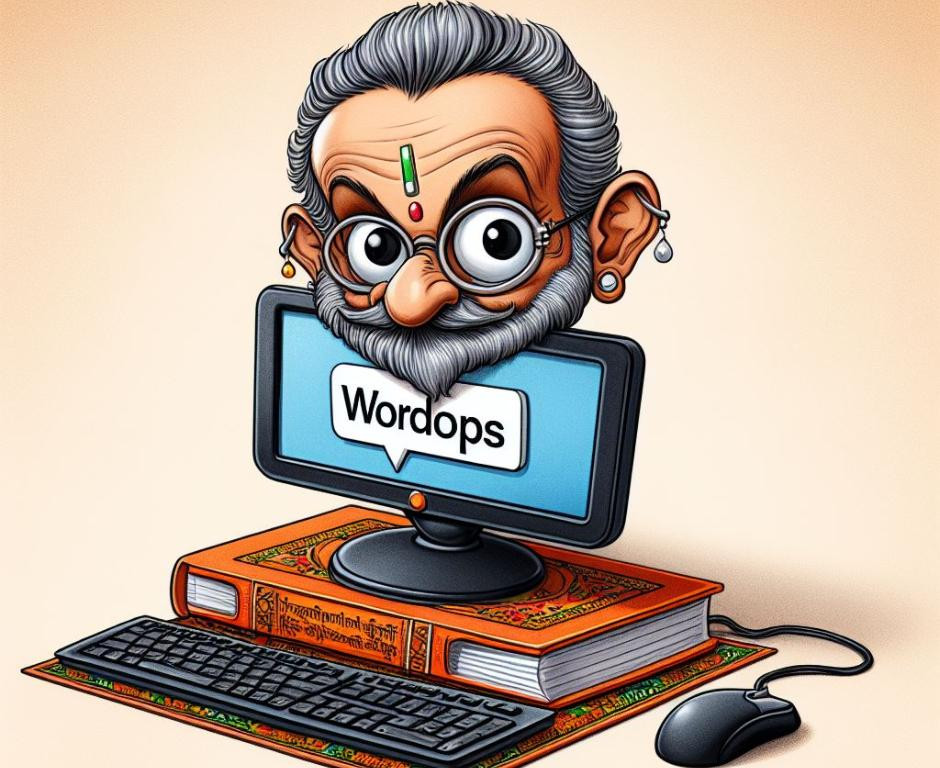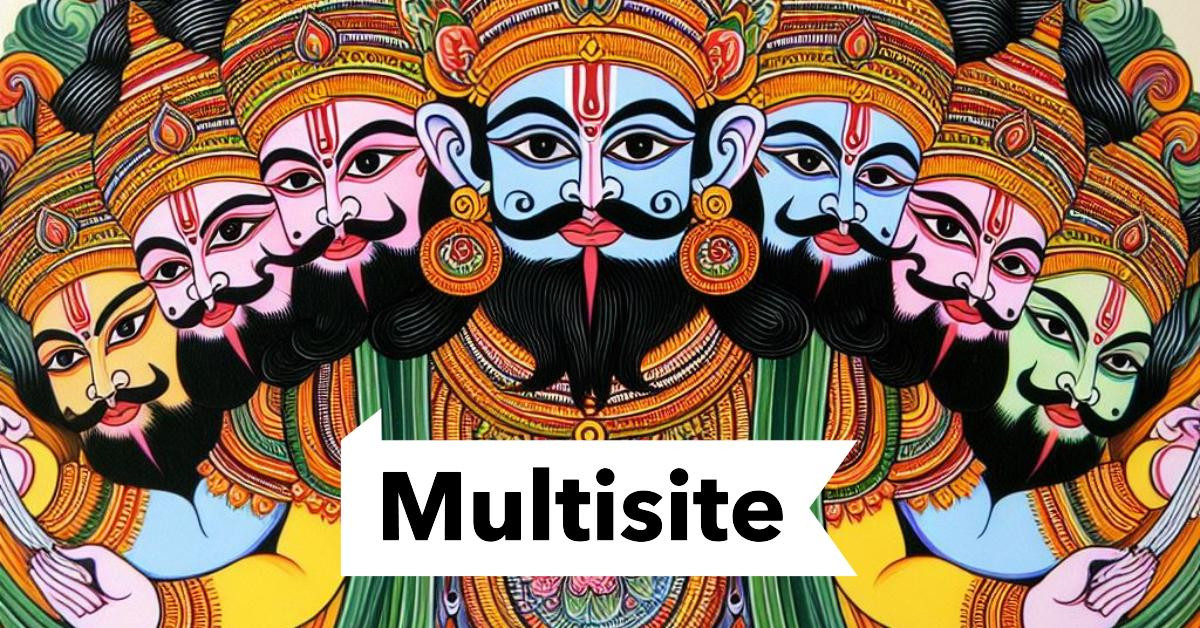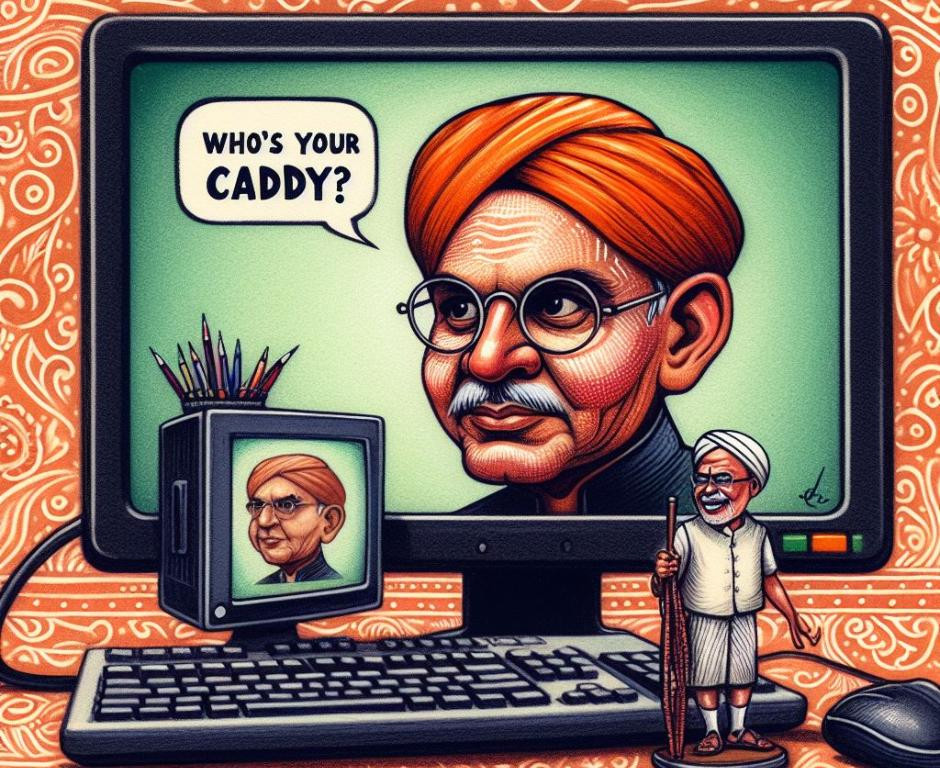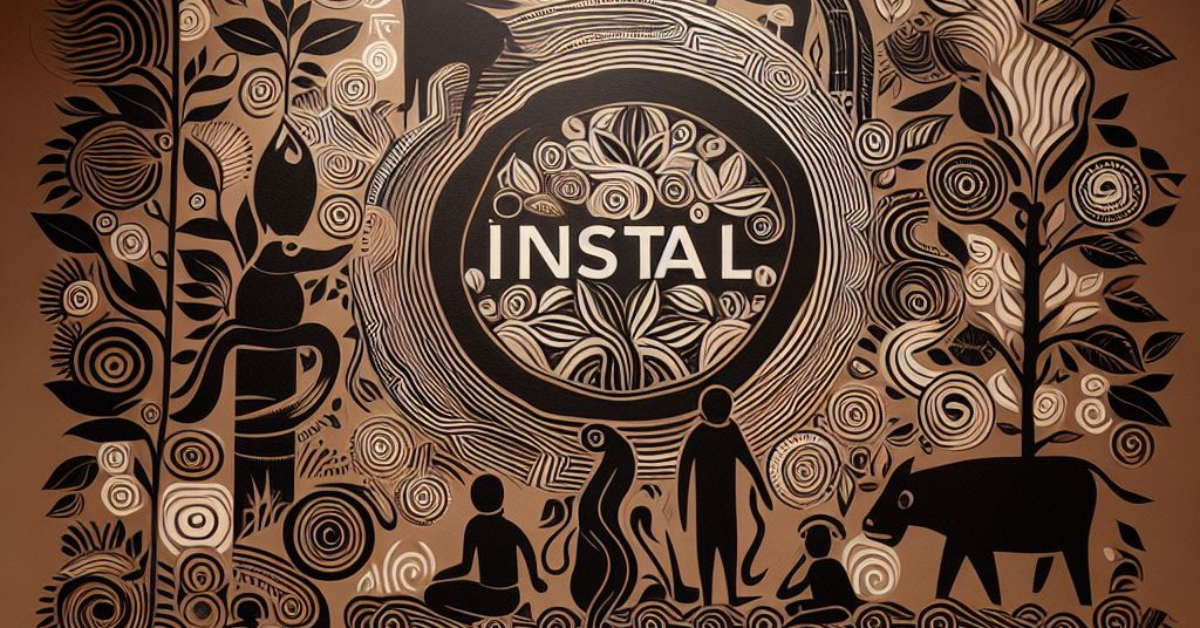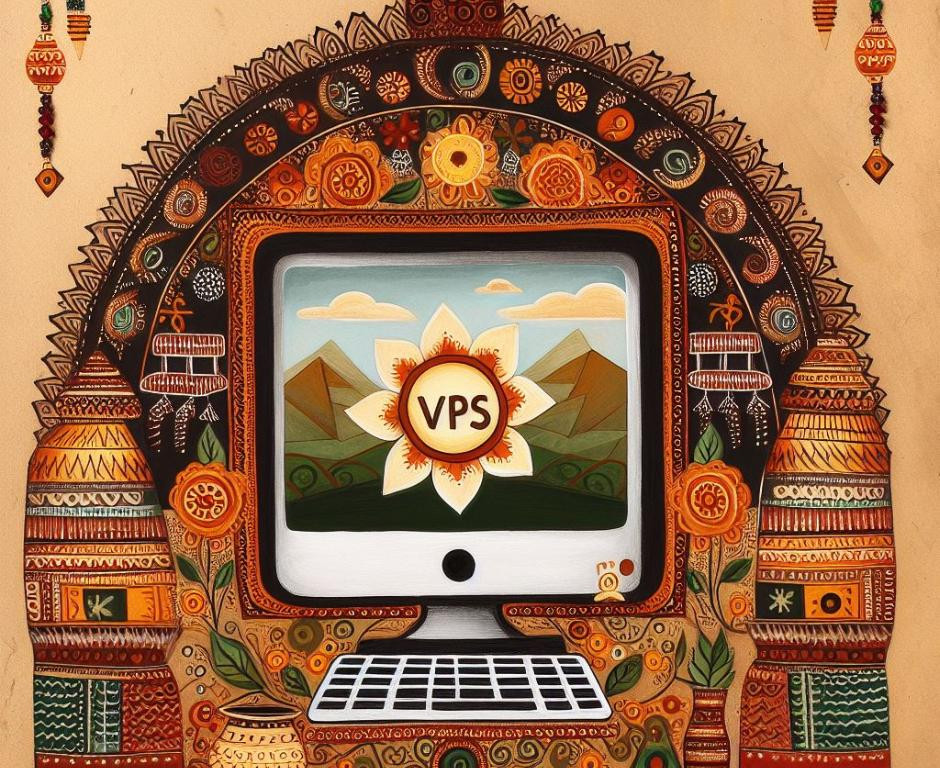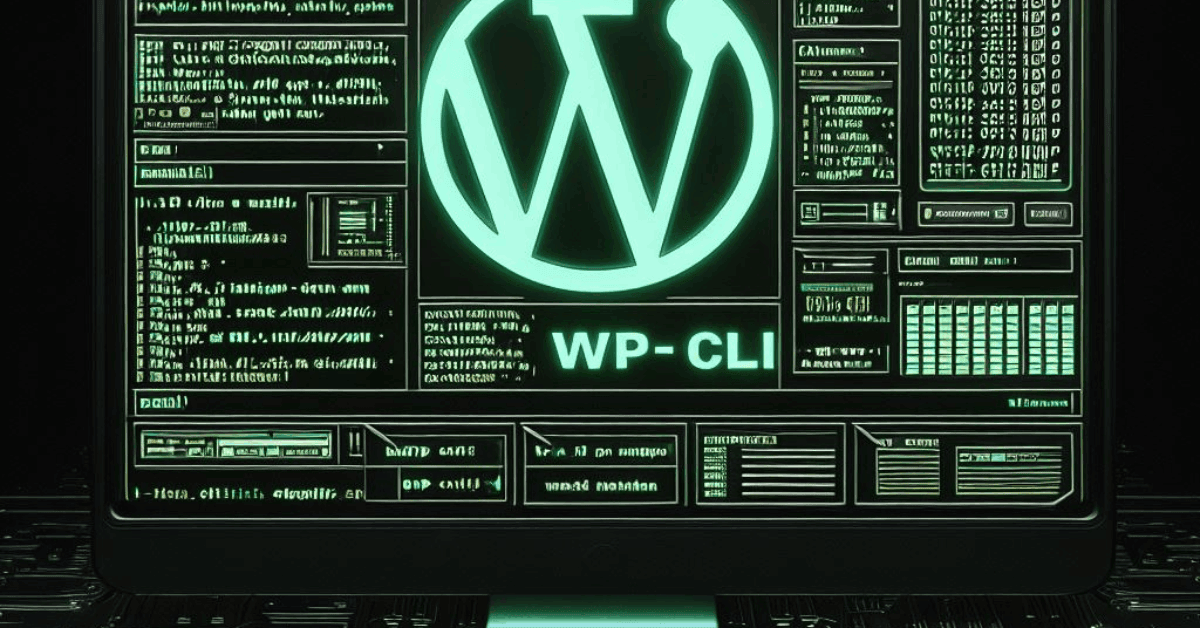Welcome to the site update pages of this ClassicPress Homage Site. This page is a record of changes made to this ClassicPress website, including updates to the ClassicPress version, hosting, themes, and other settings. The site was created in May 2024 and has been updated several times since.
Different Ways of ClassicPress Installation
Update to ClassicPress 2.1 – September Edition
Welcome to a new season, new sets of update to ClassicPress 2.1. I had not posted a new post on this blog for over three months. I thought this was a good opportunity to post a few random updates.
Installing Multiple ClassicPress sites in Subfolders
Discover the advantages of installing Multiple ClassicPress sites, also known as nested ClassicPress installation. This is a powerful yet simple way to expand your online presence. Learn how this approach offers an intuitive management system, enhanced security, and customization options, all without the complexities of a multisite setup.
गाइड: वर्डऑप्स पर क्लासिकप्रेस डेबियन 12 वीपीएस के साथ
वर्डऑप्स पर क्लासिकप्रेस डेबियन 12 वीपीएस पर स्थापित करने के लिए एक विस्तृत मार्गदर्शिका। WordOps का उपयोग कैसे करें, UFW कॉन्फ़िगर करें, WordPress स्थापित करें, और फिर ClassicPress माइग्रेशन प्लगइन का उपयोग करके इसे ClassicPress में कैसे कनवर्ट करें।
How to Create a Multisite Network for ClassicPress
Learn how to set up a multisite network for ClassicPress content management system. We will cover two methods: creating multisite via an installer Softaculous during installation, and enabling multisite through edits to the wp-config file. We will also explore the different types of multisite networks.
Install ClassicPress on VPS with Caddy Server
This guide will walk you through setting up ClassicPress on VPS with Caddy Server. We will assume you have a basic understanding of the command line.
Installing ClassicPress on VPS : Multiple Methods Explored
ClassicPress is a community-led, open-source content management system that serves as a fork of WordPress 4.9, retaining the classic TinyMCE editor as its default option. It was created to provide a stable, lightweight, and familiar alternative to WordPress, focusing on open dialogue and democratic decision-making within its community.Discover the various methods to install ClassicPress, a WordPress fork, on a VPS, from manual setup to script-based tools and panel-based front-ends. Learn the pros and cons of each approach.
ClassicPress Installation with LEMP Stack on VPS
Installing ClassicPress on Shared Hosting versus VPS
What are the advantages or limitations of Installing ClassicPress on shared hosting versus VPS or Virtual Private Server (VPS) ? Some of these include improved performance, customization options, scalability, enhanced security, and better control over your hosting environment. While it requires technical knowledge, a VPS can significantly enhance your blog’s performance and user experience.
How to expertly Install ClassicPress using wp-cli utility
Learn how to install ClassicPress using wp-cli command line tool on a virtual private server,. This step-by-step guide walks you through the process, including installing wp-cli, downloading ClassicPress, configuring the database, and running the installation.